728x90
반응형
해결하고자 하는 문제
- python을 통한 visualization에서 matplotlib에서 랜덤한 color를 생성해야할 때가 있음
- 임의의 여러 데이터를 color로 표현할 때 color를 일일이 지정하는 것은 비효율적임
- 랜덤하게 color를 생성하여 입히는 것이 필요함
해결 방법 : 랜덤한 hex string 생성 후 color로 변환
- 여기서 랜덤하게 color hex string를 만들어 이를 기반으로 color를 생성하면 효율적임
- Matplotlib에서 임의의 color hex string을 생성하려면 matplotlib.colors 모듈을 사용할 수 있음
- code 예시는 다음과 같음
|
1
2
3
4
5
6
7
8
9
10
11
12
13
14
15
|
import matplotlib.colors as mcolors
import random
def generate_random_color():
"""Generate a random color hex string."""
colors = dict(mcolors.BASE_COLORS, **mcolors.CSS4_COLORS)
color_names = list(colors.keys())
# Remove white and black colors
color_names.remove('w')
color_names.remove('k')
# Generate a random color name
color_name = random.choice(color_names)
# Convert the color name to hex
color_hex = mcolors.to_hex(colors[color_name])
return color_hex
|
cs |
- 이 예제 함수에서는 먼저 matplotlib.colors 모듈을 import
- 이후 Matplotlib의 모든 기본 색상과 CSS4 색상이 포함된 dict을 생성
- 그런 다음 dict에서 키를 추출하여 color name list를 생성
- 마지막으로 흰색과 검은색은 무작위 색상 생성에 적합하지 않으므로 list에서 제거
- 임의의 색상을 생성하려면 color name list에서 color name을 무작위로 선택
- 이후 mcolors 모듈의 to_hex() 메서드를 사용하여 색상을 hex string로 변환하여 return
- scatter plot을 통해 이 함수를 테스트하여 볼 수 있음
|
1
2
3
4
5
6
7
8
9
10
11
12
13
14
15
16
17
18
19
20
21
22
23
24
25
26
27
28
|
import matplotlib.colors as mcolors
import matplotlib.pyplot as plt
import random
def generate_random_color():
"""Generate a random color hex string."""
colors = dict(mcolors.BASE_COLORS, **mcolors.CSS4_COLORS)
color_names = list(colors.keys())
# Remove white and black colors
color_names.remove('w')
color_names.remove('k')
# Generate a random color name
color_name = random.choice(color_names)
# Convert the color name to hex
color_hex = mcolors.to_hex(colors[color_name])
return color_hex
# Generate random data
x = range(10)
y = [i**2 for i in x]
# Create a scatter plot with random colors
fig, ax = plt.subplots()
for i in range(len(x)):
color = generate_random_color()
ax.scatter(x[i], y[i], c=color, s=50)
plt.show()
|
cs |
- 결과는 다음과 같음
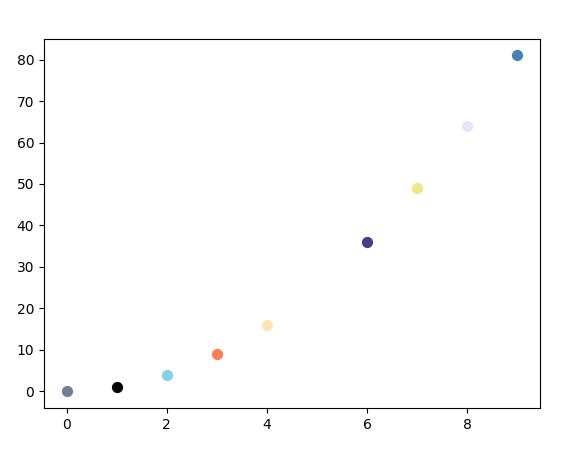
반응형
'Study > Python' 카테고리의 다른 글
| matplotlib에서 3D view의 axis ratio(비율) 조정하기 (0) | 2023.04.21 |
|---|---|
| list에서 중복 요소를 효율적으로 확인하는 방법 (0) | 2023.04.21 |
| python bool list에서 True 개수 빨리 찾기 (0) | 2023.04.12 |
| 3차원 상의 한 점에서 가장 가까운 직선 위의 점 찾기 (0) | 2022.07.04 |
| 3차원 상의 두 직선 사이 가장 가까운 점 구하기 (서로 다른 두 점으로 이루어진 두 직선 사이 가장 가까운 점들 구하기) (0) | 2022.07.04 |