728x90
반응형
파일이 잘 기록되었는지 확인해야 할 필요가 있지 않을까?
- 어떤 파일을 생성하고, 내용을 써넣을(write) 때가 있음
- 이때 파일에 써넣는 중 문제가 생기면, 다시 이 파일을 읽어야 할 때 문제가 생길 수 있음
- 예를 들면 1에서 10까지 파일에 써넣는데 8까지만 써넣어지고 9와 10은 작성되지 않거나 이상한 내용이 작성되는 경우가 있을 수 있음
방법 : 기록한 내용에 대한 '확인 해시값' 만들고 비교 하기
- 이를 대비하여 작성할 파일 내용이 정상인지 확인하는 어떤 문자열을 만들어 같이 작성할 수 있음
- 먼저 작성할 문자열(위의 경우 '1, 2, 3, ... 9, 10')을 통째로 해시값으로 바꿈
- 이후 이 해시값을 먼저 파일에 써넣고 나머지 문자열을 써넣음
- 이후 나머지 문자열을 해시값으로 바꾼 것과 이전에 기록해둔 해시값을 비교하여, 무결성 검사를 수행할 수 있음
- 이 해시값을 바꾸는 함수로 C#에서 제공하는 MD5를 사용할 수 있음
- MD5는 128비트의 암호화 해시 함수이며 주로 프로그램 및 파일이 원본 그대로인지 확인할 때 사용함(무결성 검사)
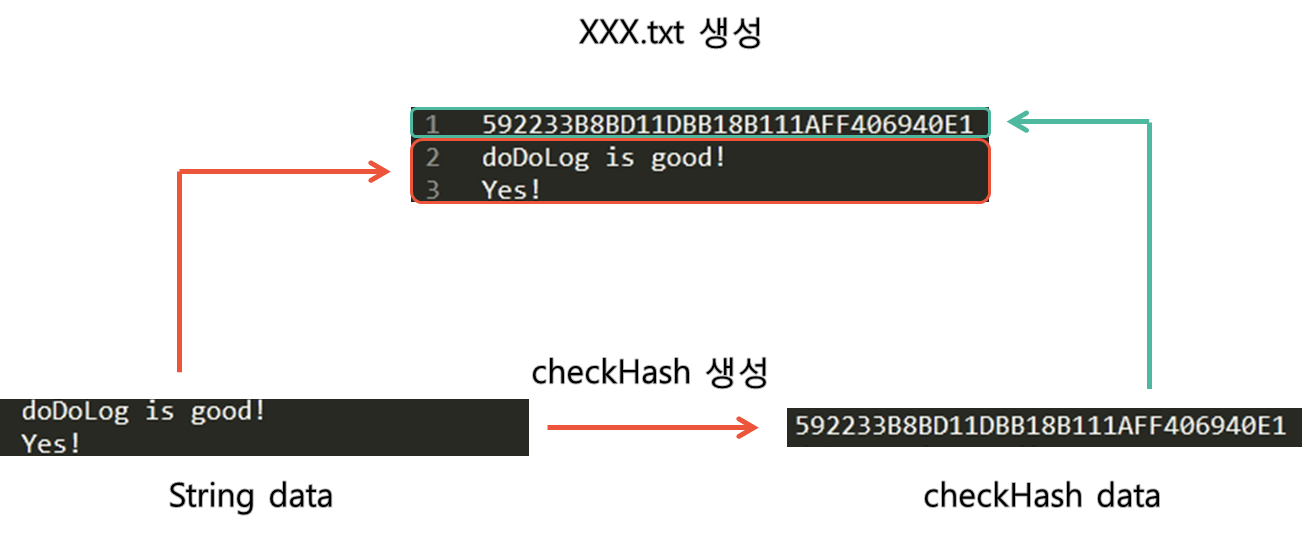
예시 소스 코드와 설명
|
1
2
3
4
5
6
7
8
9
10
11
12
13
14
15
16
17
18
19
20
21
22
23
24
25
26
27
28
29
30
31
32
33
34
35
36
37
38
39
40
41
42
43
44
45
46
47
48
49
50
51
52
53
54
55
56
57
58
59
60
61
62
63
64
65
66
67
68
69
70
71
72
73
74
75
76
77
78
79
|
using System;
using System.Collections.Generic;
using System.Linq;
using System.Text;
using System.Threading.Tasks;
namespace CheckHashStr
{
class Program
{
static void Main(string[] args)
{
string filePath = "checkHashTestText.txt";
// write file with checkHash
_writeFileWithCheckHash(filePath);
// checkHash
bool isCorrect = _checkHash(filePath);
if (isCorrect)
{
Console.WriteLine("file is good");
}
else
{
Console.WriteLine("file txt have issue; not correct checkHash");
}
return;
}
static void _writeFileWithCheckHash(string filePath)
{
// str data
string strData = "doDotLog is good!\nYes!";
// make checkHash
string checkHashStr = "";
using (System.Security.Cryptography.MD5 md5 = System.Security.Cryptography.MD5.Create())
{
checkHashStr = BitConverter.ToString(md5.ComputeHash(System.Text.Encoding.UTF8.GetBytes(strData))).Replace("-", String.Empty);
strData = checkHashStr + '\n' + strData;
}
using (System.IO.StreamWriter writer = new System.IO.StreamWriter(filePath))
{
writer.WriteLine(strData);
writer.Close();
}
}
static bool _checkHash(string filePath)
{
// read file
string[] readRawLines = System.IO.File.ReadAllLines(filePath);
string[] readLines = new string[readRawLines.Length - 1];
// check hash
string checkHashStrAns = readRawLines[0];
Array.Copy(readRawLines, 1, readLines, 0, readRawLines.Length - 1);
string stmRcvDataStr = string.Join("\n", readLines);
string checkHashStr = "";
using (System.Security.Cryptography.MD5 md5 = System.Security.Cryptography.MD5.Create())
{
checkHashStr = BitConverter.ToString(md5.ComputeHash(System.Text.Encoding.UTF8.GetBytes(stmRcvDataStr))).Replace("-", String.Empty);
}
if (checkHashStr != checkHashStrAns)
{
return false;
}
return true;
}
}
}
|
cs |
- 이 소스코드에서 _writeFileWithCheckHash(filePath)를 실행하면 'checkHashTestText.txt'파일이 생성됨
- 이 파일은 첫줄에 checkHash가 저장되어 있으며, 이 checkHash는 나머지 줄의 string을 바탕으로 생성된 것임
- _writeFileWithCheckHash(filePath) 함수는 저장된 파일을 읽어 첫 번째 줄의 checkHash와 나머지 string 데이터에 대하여 hash 값 비교를 수행함
- 첫 줄의 checkHash(A)를 제외한 나머지 string 데이터를 사용하여 checkHash(B)를 생성
- 만약 이 checkHash 값인 (A)와 (B)가 같다면, 문제없이 파일을 생성하고 기록하였음을 확인할 수 있음
- 만약 이 값들이 같지 않다면 파일을 생성하여 기록할 때 문제가 발생하였다고 간주할 수 있음
- 파일을 기록하고, 기록한 파일을 다시 읽어서 어떤 일을 할 때 파일의 문제 여부를 확인할 수 있는 방법임 (파일의 무결성 확인)
- 이러한 예시로는 복원 파일 생성 및 읽기가 있음
Reference
- https://stackoverflow.com/questions/9837732/calculate-a-checksum-for-a-string
- https://github.com/daegukdo/TIL/tree/master/02_C_sharp/025_CheckHashStrWithHash
Calculate a checksum for a string
I got a string of an arbitrary length (lets say 5 to 2000 characters) which I would like to calculate a checksum for. Requirements The same checksum must be returned each time a calculation is do...
stackoverflow.com
GitHub - daegukdo/TIL: today I learned
today I learned. Contribute to daegukdo/TIL development by creating an account on GitHub.
github.com
반응형
'Study > C#' 카테고리의 다른 글
| 예외가 발생할 코드에 대한 처리와 예외 발생 시 내용 logging (0) | 2022.05.01 |
|---|---|
| BackgroundWorker를 통해 조금 더 안전하게 이벤트 기반으로 비동기 처리를 진행하는 패턴 사용해보기 (RunWorkerAsync, IsBusy) (0) | 2021.10.13 |
| nameof() 연산자의 활용 (0) | 2021.09.29 |
| String.Format()을 보간 문자열로 대체하기 (0) | 2021.07.29 |
| 캐스트보다는 is, as가 더 좋음 (0) | 2021.07.28 |